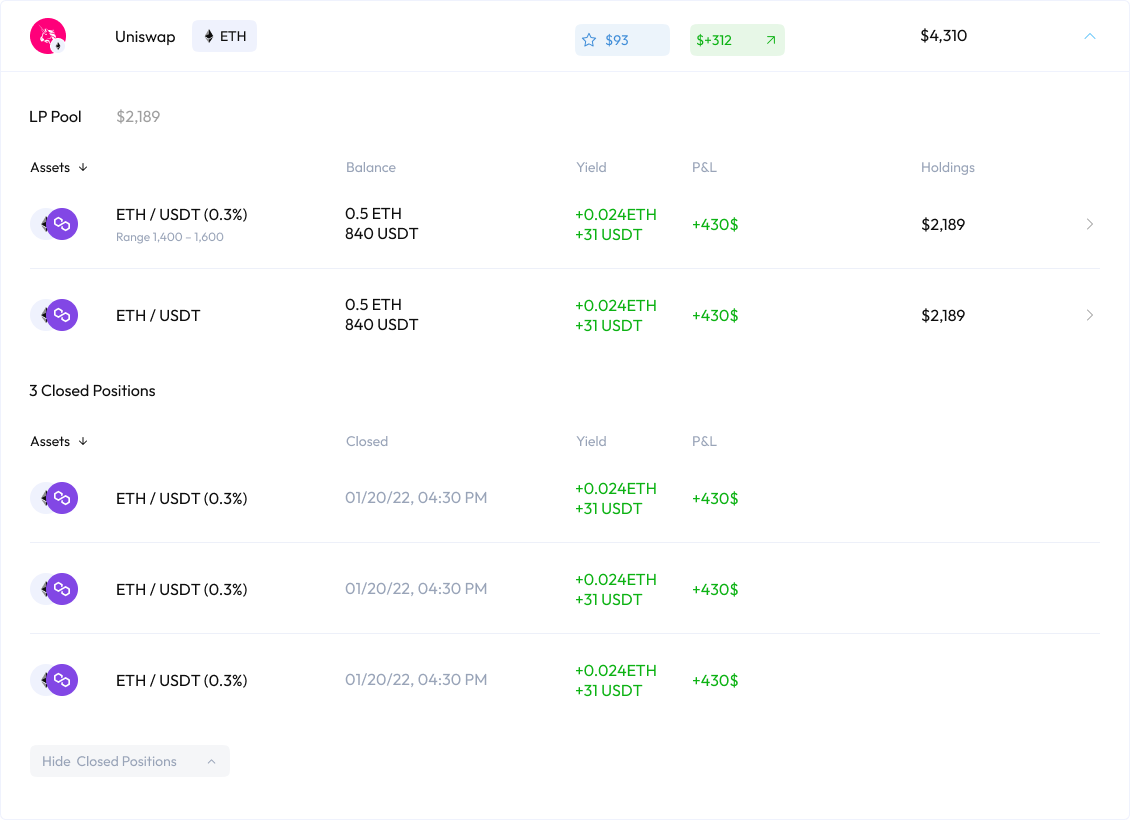Dashboard Overview
How to navigate the introductory dashboard
Datai
Last Update 2 years ago
Once connected, you will be presented with an overview of your positions via a dashboard. The dashboard (below) shows the investor’s overall holdings, both in USD value and in ETH. Also included is total PNL (in USD and in %), and the share of assets held, as well as the number of transactions executed by this wallet.
Other information at the top, including what protocols Merlin has integrated with, and the current gas price (in GWEI) is shown. There is a “settings” button, which allows you to choose between language (English, French & Arabic) and currency (USD, GBP, EUR)
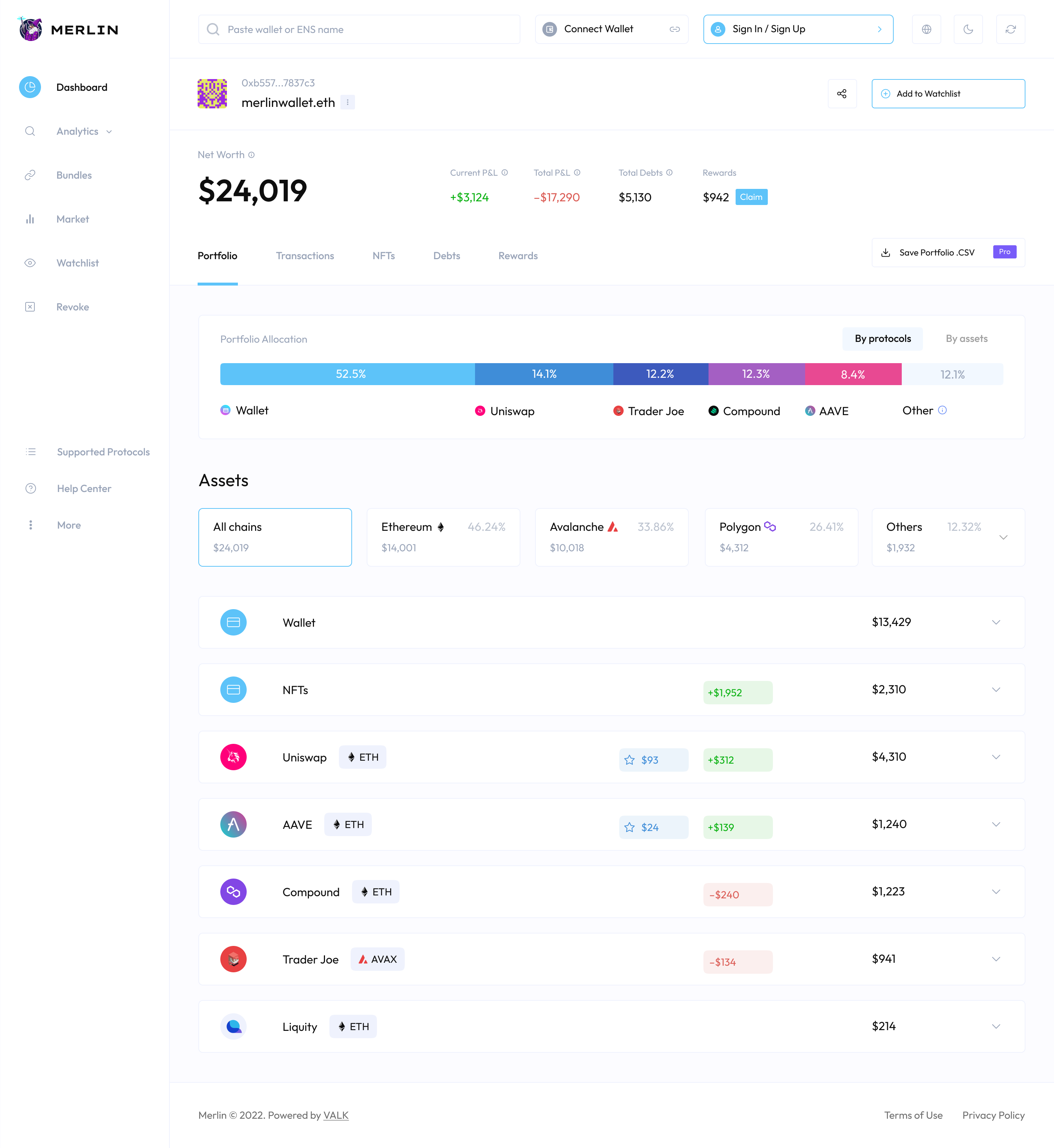
Wallet and Protocol Interaction
On 'wallet', the investor can view an overview of:
- Net worth, the distribution and holdings of assets in your wallet and asset allocation by protocol
- Yield earned across assets, PNL, total debts, transaction fees
- Claimable events (action button to 'claim fees' coming soon)
Assets
The investor can view which assets are held below the dashboard, with the price shown, along with 24H change, holdings of each asset, any yield generated (positive if lending, negative if borrowing) PNL ($), which is a reflection of both the change in price of the asset since purchasing, and any yield generated, and the number of transactions for each asset.