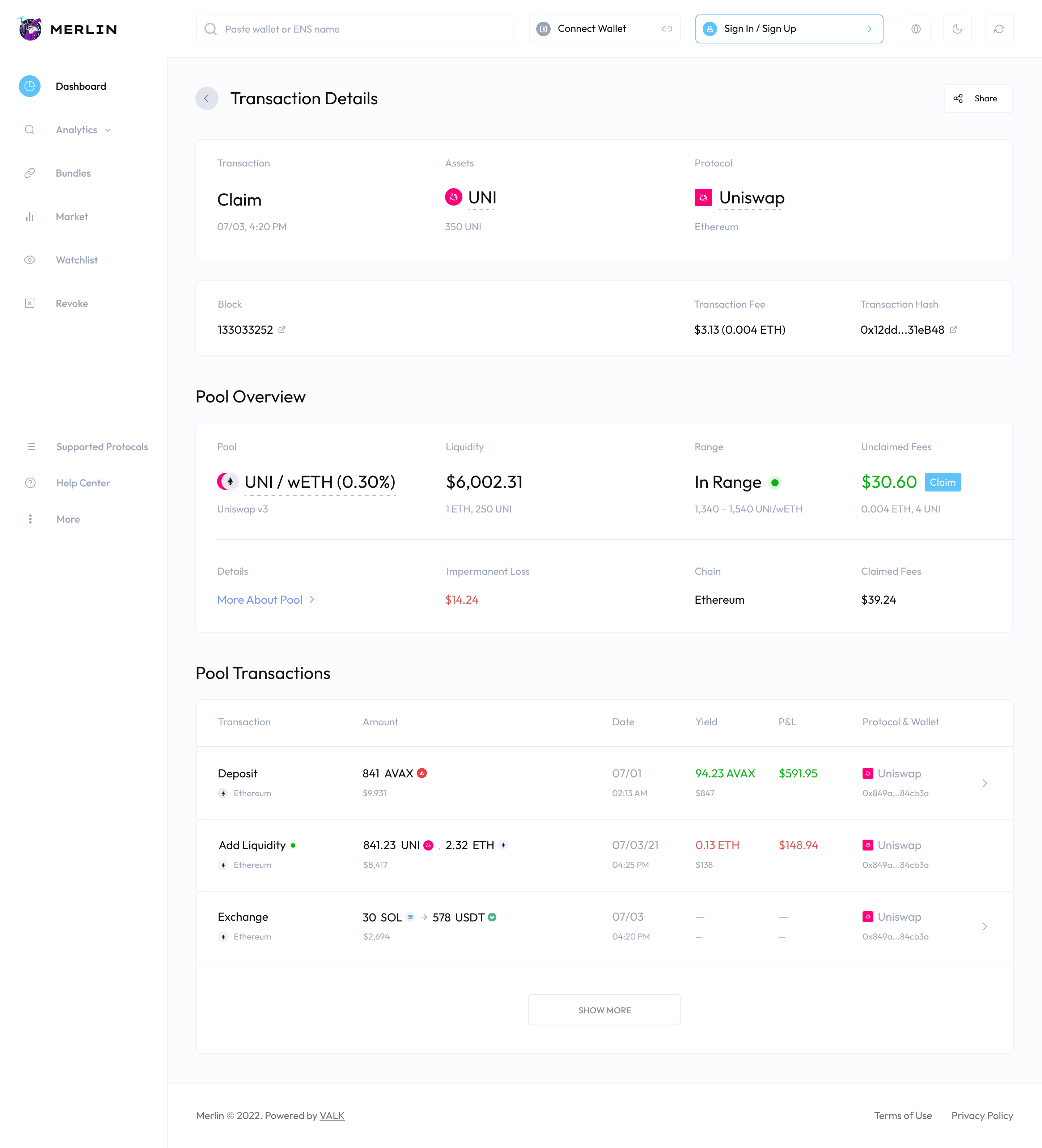Transactions
How to navigate the 'transactions' section
Datai
Last Update 2 years ago
On transactions, the investor is presented with a clear account of all transactions undertaken including borrowing, depositing and others. Each and every transaction is analysed in detail: a timestamp of the execution is provided, as well as yield, PNL, contract address and transaction fee. This form of analysis is unique as each action that has generated yield is isolated and calculated based on the timestamp by Merlin’s accounting engine. Merlin provides a best-in-class, institutional-grade reporting service.
A circle next to the status of position determines if it is open (i.e. still yielding), in which case it is green, or closed (i.e. repaid), in which case it is grey
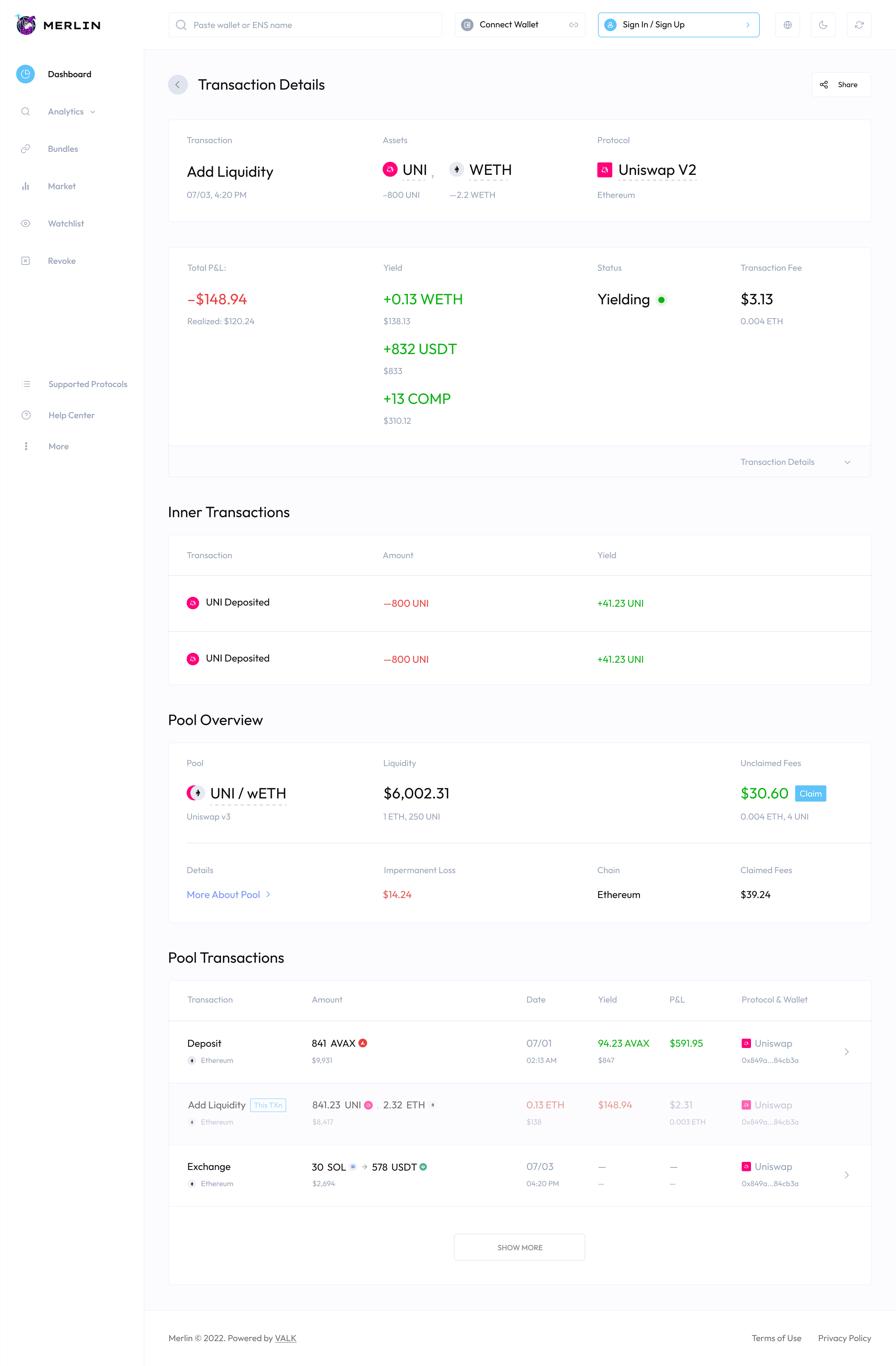
Historical data is available to be downloaded as a CSV.
Further transaction details
By clicking “tx details”, we can zoom in even further and find more detailed transactional information, including the hash address, nonce and block number, among others. The below image shows a user viewing their open position in a Uniswap and any unclaimed fees that they wish to claim. It also denotes more detailed information related to the position, including the pool overview (liquidity, range, impermanent loss, fees to be claimed and more).